Almost everyone I talk to about the Cricket and this site asks why I am doing it. “Are you trying to make a business out of it,” (especially my wife). My answer has been, “I’m not sure.” I just know that the most fun I’ve ever had, and the most rewarding (and lowest paying) career had been the development of this technology. Over the past 15 years I have been developing Web sites for companies, and I’ve marveled at the Open Source Community. I think Open Source may be a good model for pursuing this project.
I have set up an appointment with a friend who has some old Macs and the drafting software we used to create all of our shop drawings and other graphics. I’ll be posting those as soon as I convert them. This will show what we did for production, but I think there is a different market out there for this technology: the do-it-yourselfer. To that end I’ll be trying to put together a design closer to the Copper Dragon that uses flat plate collectors and external vapor condensers. The only modification we made to the Dragon plates was the insertion of about 3′ of tubing down into the risers that was also inserted up into the header.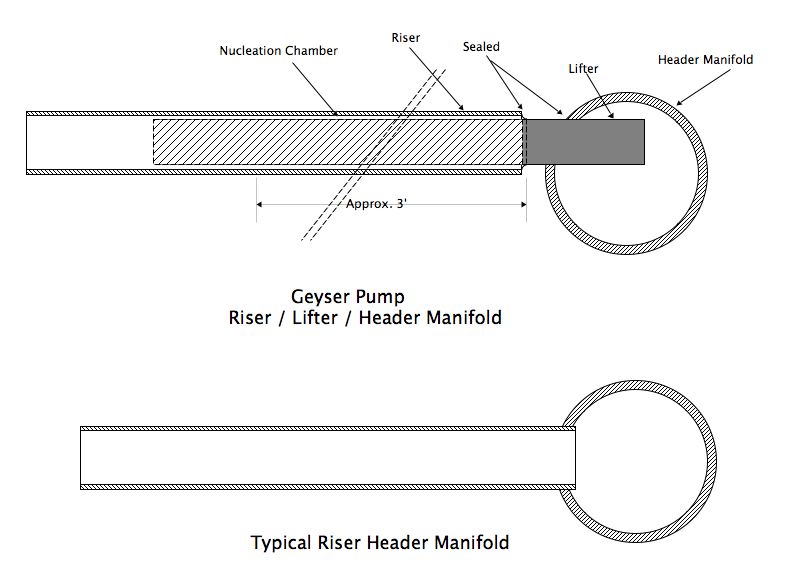
The Nucleation Chamber is where the magic happens. It took several years for us to discover the reason our geyser pumps only worked for a week or so. It is because geyser pumping requires the creation of steam bubbles, and after a few days all of the nucleation sites for the bubbles had emptied. Without the nucleation sites, no bubbles would form, and no pumping would occur until the riser wall reached a high enough temperature to flash boil. The nucleation chamber traps steam and deposits a bubble into the super heated liquid at the bottom of the annulus, causing it to expand and pump the hot liquid above it into the header manifold. See the Bubble Nucleation patent.
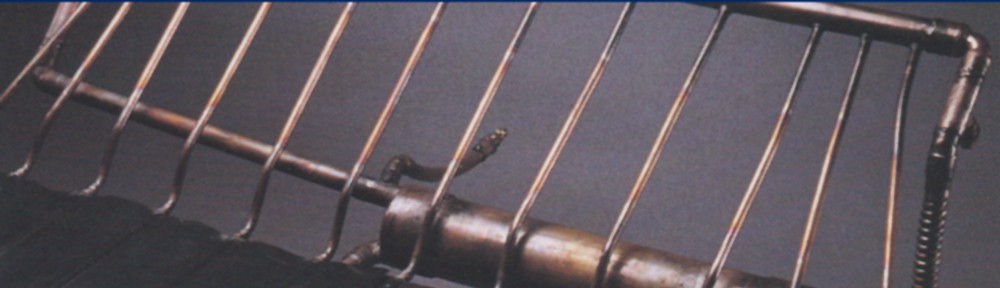
Link to wikipedia Nucleation page http://en.wikipedia.org/wiki/Nucleation
Will be interesting and more easy if ready flat panels can be used.
What is this installation kit mentioned in previous post ? Will i need a vacuum pump ? and also for connectors why not to use connectors like in air conditioners ?
I cant wait more drawings.
I am still trying to convert all of the old Macintosh System 7 files to OS9 and OSX so I don’t have the photos or databases yet, but a hand actuated vacuum pump makes the charging operation much easier. There is a method for using only the heat from the sun to charge a system, but it’s tricky. The kind of vacuum pump in the kit looks like this one from Harbor Freight http://www.harborfreight.com/brake-bleeder-and-vacuum-pump-kit-92474.html
If you have ample water pressure, you can also use an aspirator vacuum like those installed in labs. http://www.amazon.com/Nickel-Plated-Aspirator-Filter-Humboldt/dp/B005HYOTW4/ref=pd_rhf_ee_p_t_3
I have one of these on order and will try to use it to charge my system in a few weeks, after the threat of freezing weather has past.
I played today and installed virtual system 7.5.5 over basilisk ii running on win7 . I never was an apple user, but I can give a try to convert some of the files if you say what programs and file formats are you used, and if these programs can be found online.
for mac x You con use mini vmac as an emulator.
I am able to open and modify the files on an old MacBook540C, but I can’t find a way to transfer them to anything usable, and I don’t have a compatible printer. The drawings were all created in Dreams, a drafting program that has since morphed into MacDraft. I can open other Dreams files in MacDraft, but I cannot transfer the files from the old system to a newer system and still have them be operable. I even tried changing the internal resource forks. I have uploaded some test files for you at http://www.soloregon.com/collector That directory should open in your browser. You can also download a .sit archive of all of those files from that directory.
I found Macdraft 1.2b but i can’t open the files. what version are you use? Can you post your version of the program or send it to my mail.
No printer will be needed, if You use virtual machine like me you can just open the files and grab the screens. Redrawing on some new cad program will be more easy than converting this files.